Hour 38 - Warp Speed!
Phew. A lot of work went into this update, although much of it was behind the scenes. As for the visible stuff, it's now possible to take your Seed Ship into space and explore other planetoids to grow your plants on! These planetoids are randomly generated, although for now the only thing that changes is their position in the "universe" and their colour.
Some Technical Notes
As the game is starting to get a little bit bigger with various states (interacting with a planetoid, poking around inside the sheep, entering warp space, etc.) I wanted to get some proper state management going. I was going to write a simple finite state machine by hand, but ultimately decided to use NodeCanvas a (paid) visual state machine plugin on the asset store which I've used before.
I also replaced all my hand-coded camera transitions with sequences built with Timeline and Cinemachine, which are really cool tools that I've not played with before. They're both free and Timeline is already included out-of-the-box since Unity 2017. It's taken me a little while to get used to the new workflow, but it's starting to come together quite nicely now!
I did run into some issues trying to use Timeline for more "dynamic" sequences. For example, when the ship tries to land, the start and end position vary depending on the size of the planetoid. But using a standard animation (even with root motion enabled) will only ever move a fixed distance. And moving one aspect of the transition into code seemed to defeat the point of using Timeline.
Luckily I stumbled upon this presentation which talks about creating your own "playables" for use with Timeline. By doing this you can control any variable that changes over time. Even luckier, the exact case I was interested in (a transform tween) was covered specifically and an implementation is included with the free Default Playables package on the Asset Store.
Files
Get Plantasia
Plantasia
Cultivate your own plant-covered island paradise!
| Status | Released |
| Author | Karn Bianco |
More posts
- Hour 240 - Plantasia Launches!May 21, 2018
- Hour 180 - Introducing New PlantsMay 03, 2018
- Hour 172 - What's That Sound?Apr 28, 2018
- Hour 160 - Preparing to go PublicApr 24, 2018
- Hour 94 - Savvy with SystemsApr 01, 2018
- Hour 78 - Expanding UniverseMar 11, 2018
- Hour 62 - Harvesting SeedsMar 08, 2018
- Hour 55 - Make It RainMar 06, 2018
- Hour 48 - Androids and SeedsMar 04, 2018
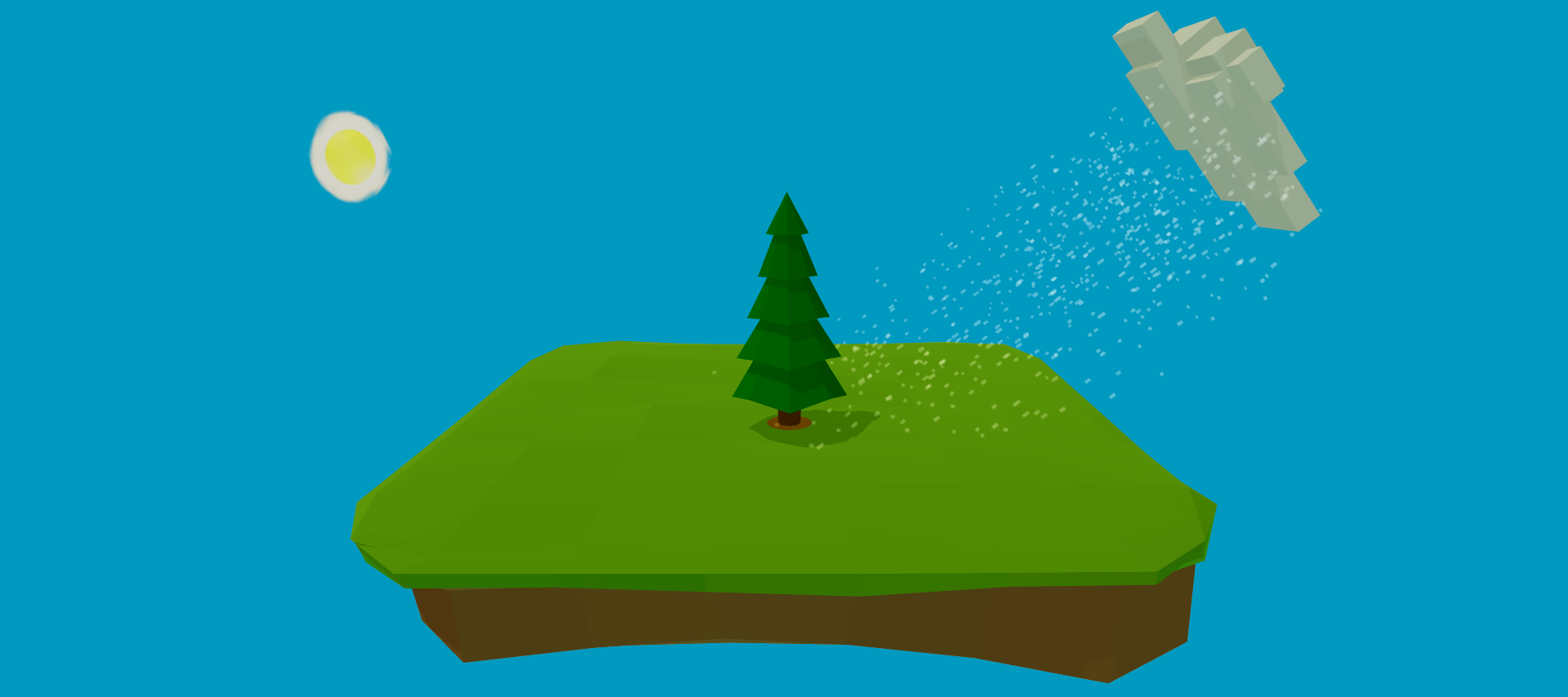
Leave a comment
Log in with itch.io to leave a comment.